Your children's views count.
Children and young people want to be consulted in the decisions that affect them; they need to be listened to, but not have the ultimate responsibility for making decisions.
Alternative Resolutions can now facilitate this dialogue and give young people a safe place to and know that their views will be heard.
Children: Your voice is important.
This is a professional grid system stack for RapidWeaver, one of the original and the best. AdaptiveGrid places emphasis on a mobile-first design approach, a high degree of customisability on different screen sizes, the correct ordering of grid columns within a natural page flow, easier ExtraContent integration, a totally fluid grid system, and excellent print / PDF output as standard. AdaptiveGrid was built and is primarily intended for use with ThemeFlood RapidWeaver themes, but may sometimes be suitable for use in some other themes too. To get started, follow these instructions:
- If you want to embed this stack within a theme ExtraContent container, enable the Embed In ExtraContent option in the stack settings, and enter the desired number of the ExtraContent container in the number box. Ordinarily AdaptiveGrid will display in the normal page flow.
- If you want images or video placed inside AdaptiveGrid to be scaled responsively, check the required settings. Responsive video resizing is achieved using the open source FitVids.js plugin. Note that our RapidWeaver themes already include responsive image and video support, so you may not need these settings.
- Breakpoint settings for mobile, tablet, laptop and desktop can be changed. Breakpoints serve the purpose of defining different screen widths; at which widths, padding or custom CSS code should take effect. You can toggle between using pixel, em or rem units of measurement. Pixels is most common to use, although some front end frameworks (like Bootstrap) are moving towards em units of measurement.
- This stack can support up-to 12 grid cells (columns), which is standard for any normal website grid system. Grid cells can be turned on or off in the stack settings, as required. By default, just the first 4 grid cells are enabled.
- You can precisely control the width of every grid cell, at each breakpoint. Widths are specified in percentage units of measurement; calculated as a proportion to the space you place AdaptiveGrid stack within. Custom classes can be applied to each grid cell too.
Grid cells are automatically tiled from left to right and down the page. If all enabled grid cells equal 100% in width, they will display in a single, horizontal row. If the total width of all the grid cells combined exceeds 100%, then the remaining grid columns will start to reflow vertically down the page. Grid cells do not need to all be the same width, and in some instances it may even be desirable to display different grid cell widths at different screen sizes. AdaptiveGrid is an immensely powerful grid system stack for RapidWeaver with a lot of potential in modern websites.
Custom classes allow you to do even more with grid cells. Entered as a string separated with spaces, custom classes can be typed in the Custom Classes box, against each grid cell. We have several ready-made classes available for you to use, documented on the website. Alternatively you can enter your own class names, to allow you to execute special rules at certain screen sizes, on particular grid cells. Examples could include removal of padding or the hiding of background graphics (like dividing lines) as the grid layout changes, at different screen sizes.

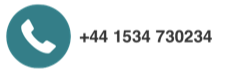
.png) #callthemediator
#callthemediator

